Tutorial: Your first article
New Dbljump editor? Let’s create your first game article. Don’t worry about getting it perfect - choose a topic and give it a go!
Choose a topic
Which game do you want people to know more about… and learn more about yourself? Pick a game you’ve played or an upcoming title you’re really looking forward to.
Create your article
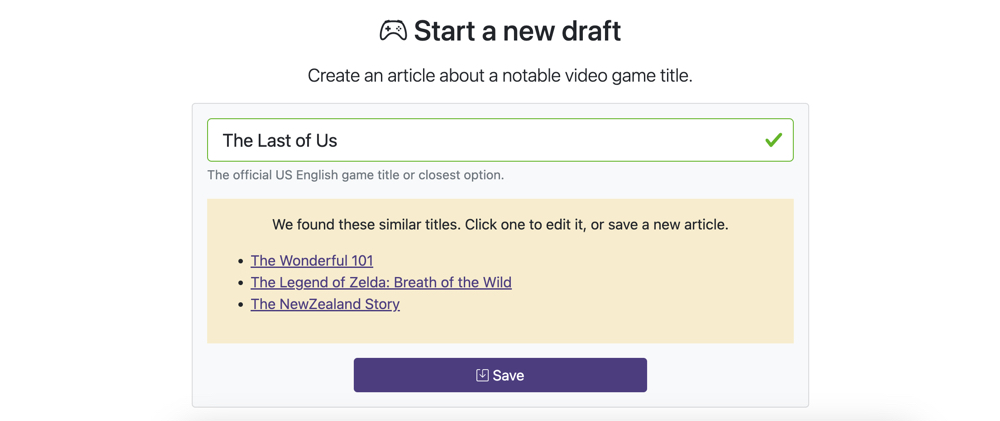
Log in to Dbljump and then visit Games / New to create your article. The form will ask you to:
- Type the article title. Use the official US title (best), another official English title, or a translation.
- Click Search to check if the article already exists. If it does, you could click on it and try to improve it. Or, pick a different game.
- Click Save to create the new article.
Done that? Click below and start putting your article together.