Add article text and sources
The final step in creating your first game article might be the most important. It’s also what separates Dbljump from ordinary game databases. Let’s give your article substance with some text.
Game databases are great, but what if you need more detail? Suppose you want to tell people Tetris was the first game played in space, or how The NewZealand Story has a secret heaven level. A standard database can’t do this - that’s why Dbljump supports categorized article text.
Dbljump also lets you add verifiable sources to article text. Footnotes allow readers to check the information on the page is correct, and follow links to more in-depth reading.
For the final step in our tutorial, we’re going to research and add a paragraph about the plot of your game. Feel free to write about something else, like the game’s critical reception or sales, if you prefer.
1 Find a reputable source
If you’re creating text about the game’s plot, start with an internet search that will help you find a good information source. Reviews, previews and guides are usually good places to look. For example, you might search:
the last of us part ii story
halo 5 preview
What makes a good source? Look for a web page, article, video, or book from a reputable organization or author. Now read it and pick out some key points you want to include in your article.
2 Write your text
To add text to your article, click the Notes tab in the Dbljump Editor. You’ll see empty lists with headings like “Development and pre-release” and “Publishing”. Click the green Add button in the section you want.
A form will pop up with two fields: one for your text and one to select a platform version that your paragraph is specific to (it’s optional).
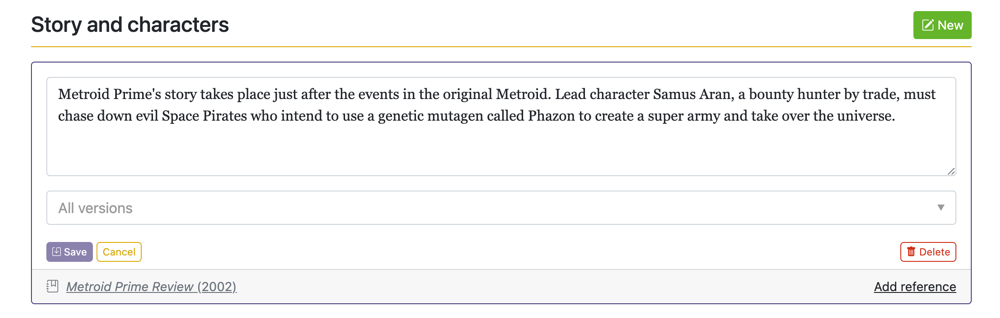 Adding a paragraph to a game article.
Adding a paragraph to a game article.
Here’s an example for Metroid Prime based on IGN’s review of the original GameCube version:
Metroid Prime's story takes place just after the events in
the original Metroid. Lead character Samus Aran, a bounty
hunter by trade, must chase down evil Space Pirates who
intend to use a genetic mutagen called Phazon to create a
super army and take over the universe.
Keep it simple, clear, and factual.
3 Add the source or reference
Once you’ve saved your paragraph, it’s time to cite your source. Have all the details of your source ready – if it’s a web page, keep it open in another tab – and click Add reference.
The form comes in two parts. First you’ll select the source type – online article, web page, or YouTube video for example. Then paste in the URL (if you have one) and click Check. If we already have that source in the database, you can click Link and close and that’s it, you’re done.
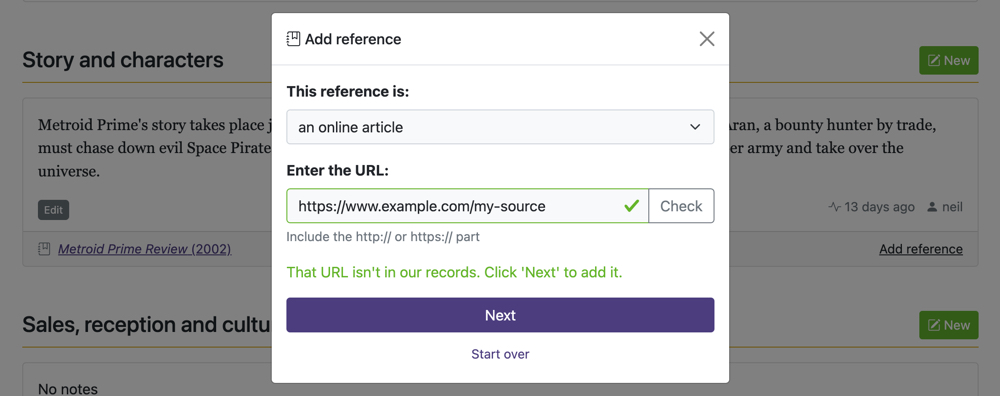 Step 1 of citing a source: checking the URL.
Step 1 of citing a source: checking the URL.
In the second part of the form, you’ll add the title, author, source and other information about your source. Add as much detail as you can, and Dbljump will format it as an APA-style reference in your article.
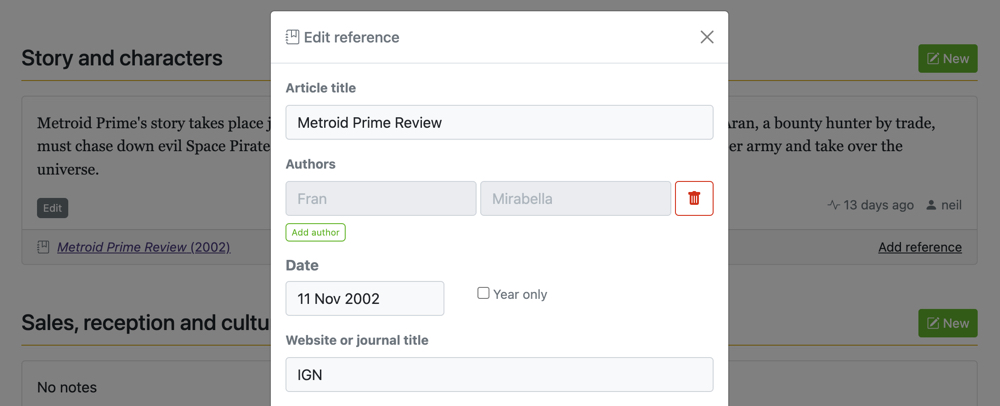 Step 2 of citing a source: adding or editing the title, authors and other details.
Step 2 of citing a source: adding or editing the title, authors and other details.
Add as many notes as you like to create the definitive article on your topic.
And that’s it – you’ve learnt pretty much everything you need to know to create and edit Dbljump articles. Check out the rest of these guides for more detailed help on Dbljump editing tools.
You did it! 🎉
Great work – and thanks for being part of Dbljump! Why not keep improving your article, or make another?